Basics of Hardware and Software :-
A computer system is the combination of hardware and software. Hardware and software are mutually dependent on each other. Both work together to make a computer to produce output. Software cannot be utilized without supporting hardware. To get a particular job done on the computer, relevant software should be loaded into the hardware. Software acts as an interface between the user and the hardware. So we can say that if hardware is the 'heart' of a computer system, then software is its 'soul'. Both are complimentary to each other
Hardware -
Hardware is the physical and tangible parts of a computer system that we can see and touch.
Example of hardware -
- Input devices - keyboard, mouse, etc.
- Output devices - printer, monitor etc.
- Secondary Storage devices - Hard disk, CD, DVD etc.
- Internal components - CPU, motherboard, RAM, SMPS etc.
Software -
Software gives intelligence to the computer. Software is a set of programs, which is designed to perform a well-defined function.
There are two types of software
- System Software
- Application Software
The system software is collection of programs designed to operate, control, and extend the processing capabilities of the computer itself. System software serves the interface between hardware and the users
Ex- Operating System, Language Translator, Device Driver
Application Software :-
Application software or simply applications, are often called productivity programs or end -user programs because they enable the user to complete tasks, such as creating documents, spreadsheet, database, online work, graphics design, playing game etc.
Ex- MS Office, LibreOffice, Photoshop, Google Chrome, Coral Draw etc.
Utility Software :-
A utility program is a software that is used to perform a specific task and it is normally used to solve the common problems of computer software and hardware. They help to analyze, configure, maintain and optimize a computer system. some examples of utility software are-
- File Viewer
- File Compressor
- Diagnostic utilities
- Disk defragmenter
- Disc Cleaner
- Antivirus
- Disk Compression
- Backup utility
- etc.
Open Source and Proprietary Software :-
Open Source Software (OSS) -
Open Source Software is the type of computer software which uses the code freely available on internet. That means OSS is free and openly available to everyone and the code can be copied, modified or deleted by other users and organizations. some popular OSS are -
- Linux
- Mozilla Firefox
- LibreOffice Suits
- Python
- Android
Proprietary Software are also known as "closed-source software" , is non-free for which the software publisher or another person retains intellectual property rights and generally copyright of the source code but sometime takes patent rights. in proprietary software the source code kept secret.
Difference between Open Source Software and Proprietary Software:-
Open Source Software |
Proprietary Software |
1. It refers to the software that is developed and tested through open collaboration. |
1. It refers to the software that is owned by the individual or the organization who is it. |
2. Anyone with academic knowledge can access, inspect, modify and redistribute the source code. |
2. Only the owner or publisher who holds the legal property rights of the source code can access it. |
3. The project is managed y an open source community of developers and programmers. |
3. The project is managed by a closed group of individual or team that developed it. |
4. They are not aimed at unskilled users outside of programming community. |
4. They are focused on a limited market of both skilled and unskilled end users. |
5. It provides better flexibility which means more freedom which encourages innovation. |
5. There are very limited scope of innovation with restrictions and all. |
Examples- Android, Firefox, LibreOffice, Ubuntu, FreeBSD, Drupal, GNOME, etc. |
Examples- Windows, Mac OS, iTunes, Google Earth, Microsoft Office, etc. |







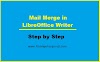


0 Comments