CCC Online Test
01. Which extension is associated with the saved file in LibreOffice Impress?
02. To remove the slide transition we apply the following?
03. What is the minimum Zoom percentage size in LibreOffice Impress?
04. What is the maximum Zoom size in LibreOffice Impress?
05. What is the default file name of LibreOffice Impress?
06. What kind of program is LibreOffice Impress?
07. In which menu the Macros command is found in LibreOffice Impress?
08. Which Alignment does not available in LibreOffice Impress?
09. _____ is a slide, used as a starting point for other slides?
10. Slide transitions are effects that __________.
11. Which of the following can we use to organize or sort slides?
12. What is Presentation Graphic Software in LibreOffice?
13. In LibreOffice Impress there is a shortcut to save the file?
14. What is the shortcut to close the file in LibreOffice Impress?
14. What is the shortcut key to open manage template in LibreOffice Impress?
16. In LibreOffice Impress the shortcut to 'Save As' is 'Ctrl+Shift+S'
17. How to open a new presentation in LibreOffice Impress?
18. In LibreOffice Impress, the shortcut of Paste special is 'Ctrl + Shift + V'
19. LibreOffice Impress the shortcut key for Paste Unformatted text is?
20. The Slide pane option available in which menu in Impress?
21. What is the shortcut key to Jump to Last edited slide?
22. Which of the following views does not occur in LibreOffice Impress?
23. How many menus are there in LibreOffice Impress?
24. Which of the following file formats can be added to LibreOffice Impress?
25. Which shortcut key is used to add a textbox to Impress?
26. In which format can you export any presentation from Impress?
27. Slides can be renamed in Impress.
28. Which feature is used to create a new slide show with current slides that can be present in different order?
29. Which key pressing to come out from the slide show at any time during the presentation?
30. Which view is commonly used for creating, formatting and designing slides?
31. What is the default orientation of a slide in LibreOffice Impress?
32. Which shortcut key do LibreOffice use to add a new slide to an Impress presentation?
33. Which file format cannot be added to LibreOffice Impress?
34. What are the objects holding text on a slide?
35. Which impress view only displays text (title and bullet)?
36. In presentation, an electronic page is called Slide.
37. In LibreOffice Impress, which keyboard combination is used for copy and paste?
38. Which option is used to create duplicate slides in Impress presentation?
39. In LibreOffice Impress, we use slide sorter view to see all the slides on one screen.
40. To add a header or footer to your handout, you can use Master Handout.
41. The effect that comes during slide show from one slide to another in a presentation is called slide transition.
42. To select different-2 slides in a presentation, we will click the mouse with Ctrl key.
43. To select all the slides together in the presentation, we will click the mouse with Shift key.
44. How to open the shortcut menu during the slideshow in the presentation?
45. Random slide transitions should be used to continuously run photo album slideshow in LibreOffice Impress.
46. Which tools allow you to add text in a slide without using a placeholder?
47. In Notes Master View, you can modify the text for all the notes of the presentation by editing the text within the body placeholder.
48. Which view in a presentation is the best view to use when setting the transition effect for all slides?
49. Which option can be used to add time to a slide in the presentation?
50. What do you press to select hyperlinks one after the other during a slide presentation?







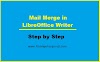


0 Comments