HTML Formatting Tags :-
The character formatting tags are used to specify how a particular text should be displayed on the screen to distinguish certain characters within the document.
The most common character formatting tags are:
Bold <B>: displays text in bold
Example: Welcome to <B> IT Computer Guruji </B>
Italics <I>: displays text in Italic
Example: Welcome to the <I> IT Computer Guruji </I>
Underline <U>: displays text in underline
Example: Welcome to the <U> IT Computer Guruji </U>
Subscript <SUB>: displays text in Subscript
Example: H<SUB>2</SUB>O
Superscript <SUP>: displays text in Superscript
Example: 1<SUP>st</SUP>
Strong < STRONG>: This tag is used for provide the bold format on selected text. This tag work same as <b>.
Small <SMALL>: displays text in smaller font as compared to normal font
Big <BIG>: displays text in larger font as compared to normal font
Em <em>: tag defines emphasized text, with added semantic importance.
Mark <mark>: element defines marked or highlighted text:
Del <del>: element defines deleted (removed) text.
Ins <ins>: element defines inserted (added) text.
Pre <PRE> : Stands for pre-define. This tag is used for display the text on browser as it is display as it is display on an editor







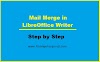


1 Comments
Complete HTML notes
ReplyDelete