WHAT IS MICROSOFT WORD -
Microsoft word is word-processor software which allows you to write letters, edit them and print them after formatting it according to your needs. It has all the possible option in the form of font style and size, indents, line spacing, margins, spell checking and grammar checkers, mail-merge etc. The default file extension of MS word is .docx
ELEMENT OF MS – WORD WINDOW-
Title bar: The title bar displays the name if the currently active word document. It also holds same control buttons- minimize, restore/maximize and close. The default file name is Document 1
Quick Access toolbar: This tool bar is located at the top of window. By default, this toolbar display the save, undo and Repeat buttons. We can also add other option in this toolbar.
Ribbon: Ribbon is displayed just below the title bar. In ribbon commands are organized in logical groups, which are collected together under tabs. You can hide/show ribbon by double clicking the active tab .
Tab: Tab is just like which menu that contains the set of tools (option) the main difference is tab contains all tools in icon format that make easy to access the tool.
MS-Word 2010 by default contains 8 tabs namely:
File, Home, Insert, Page Layout, Reference, Mailing, Review and View.
Scroll bar: The scroll bar helps you scroll the content or body of document.
Workspace: The workspace is the area in the document window where you type the text of your document.
Ruler: Showing page width and position of tab, indents columns and margins.
Status bar: The status bar displays information about the currently active document. This includes the page number that you are working, the column and line of the cursor position and so on.







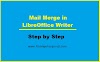


0 Comments