TEXT FORMATTING -
The Font Group allows you to change your text font style, size, color and many other elements.
Steps:
- Select the text which you want to format
- Choose the font name, font-size or color which required
- Font Family
- Increase/Decrease Font Size
- Text Color
- Bold/Italic/Underline/Strikethrough/Superscript/Subscript
- Change Text case
- Clear all formatting
- Highlight Text
CHANGE TEXT CASE-
You can change the case of selected text in a document by clicking a single button called Change Case on the ribbon. Following cases are available in MS Word.
- Sentence case
- UPPERCASE
- lowercase
- Capitalize Each Word
- tOGGLE cASE
(Shift+F3) key used to switch from lowercase to upper and capitalize each word its work vise-versa.









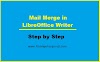


0 Comments