UNDO AND REDO ACTION-
Undo option allows to cancel or remove the last changes taken place in the document such as editing, formatting etc.
Steps:
- Click on undo button from quick access toolbar or press (Ctrl+Z) from keyboard.
Repeat(Redo) option allows to repeat the last changes that canceled by undo operation.
Steps:
- Click on repeat Button from Quick access toolbar or Press (Ctrl+Y) from keyboard.
MOVING TEXT OR GRAPHIC OBJECTS-
MS-Word Allows to move text or any graphics object from one location to another location in same document or another document also.
Steps:-
- Select the text or graphic object which you want to move.
- Click on Cut button from clipboard group on home tab or
- Press (Ctrl+X) or Select cut option from popup menu by clicking right mouse button.
- Place the cursor where you want to place the text or graphic object.
- Click on paste button from clipboard group on home tab . Or
- press (Ctrl+V) or Choose paste option from popup menu by clicking the right mouse button
COPYING TEXT OR GRAPHIC OBJECTS-
MS-Word allows to copy selected text and graphics from your document and keep it available for pasting it later. This command is available only when you select text and graphics.
Steps:
- Select the text or graphic object which you want to copy.
- Click on Copy button from clipboard group on home tab or Press (Ctrl+C) or Select copy option from popup menu by clicking right mouse button.
- Place the cursor where you want to place the text or graphic object.
- Click on paste button from clipboard group on home tab . Or
- press (Ctrl+V) or Choose paste option from popup menu by clicking the right mouse button







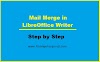


0 Comments