What is Microsoft Excel-
Microsoft excel is a Windows based spreadsheet based application software. It is developed by Dan Bricklin and Bob Frankston. The previous name of MS excel spreadsheet was VisiCalc. It was developed in 1979. It is used for creating ledger invoices and analysis report, it shows the file in the form of workbook.
The Excel window that appear on the screen is called workbook, in which you work and store your data. By default name on the title bar show Book 1 .
The workbook contains many worksheets and each worksheet has 1048576 rows and 16384 column, the column name is given A,B,C like that and the rows are numbered 1, 2, 3. The spreadsheet is divided into different cells & each cell can hold one set of value and the value is referred by the cell address. The extension of excel file is .xlsx
Active Cell- A cell in the excel spreadsheet that is currently in selection is called active cell.
Worksheet- When MS Excel open, you will notice a grid of cells in the work area, consisting of rows and columns, which is called a worksheet. Here you can enter data and work with it. Rows run horizontally from left to right, and column run vertically from top to bottom.
Cell- A cell is an intersection of a column and row in a worksheet. Each cell is identified by its column letter and row number
Formula Bar- The formula bar is located above the worksheet, this area displays the contents of the active cell. The formula bar can also be used for entering or editing data and formulas.
Name Box- The name box is located left to the formula bar, it displays the cell reference or the name of the active cell.
Quick Access Toolbar-
The Quick Access toolbar allows you to add frequently used commands. Click on the down arrow at the end of the toolbar to display available options.
Ribbon-
The Ribbon is the strip of buttons and icons located above the worksheet.
Ribbon Tabs-
Ribbon tabs are part of the horizontal ribbon menu that contains links to various features of the program. Each tab such as Home, Page Layout, and Formulas contains a number of related features and options that are activated by clicking on the appropriate icon.







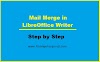


0 Comments