Photo Editor Photoshop Question Answer O Level | Web Designing (M2 R5)
1. फोटोशॉप में स्ट्रेट वेज सिलेक्शन करने के लिए _________ टूल का उपयोग किया जाता है।
1. In Photoshop _________ tool is used to make straight wedge selection.
A. Magnetic lasso
B. Clone
C. Wand
D. Polygonal lasso
Ans:- D. Polygonal lasso
2. फोटोशॉप में CTRL+R का प्रयोग किया जाता है
2. In photoshop CTRL + R is used for
A. Ruler
B. Guides
C. Slice
D. Grids
Ans:- A. Ruler
3. फोटोशॉप में डिसैचुरेट विकल्प पाने के लिए हमें जाना होगा।
3. To get desaturate option in photoshop, we have to go to.
A. File menu
B. Layer menu
C. Image>Adjustment
D. None of the above
Ans:- C. Image>Adjustment
4. ______ फ़ोटोशॉप में टेक्स्ट की पंक्ति में दो अक्षरों के बीच की जगह की चौड़ाई को समायोजित करता है।
4. ______ adjusts the width of the space between two characters in align of text in photoshop.
A. Leading
B. Kerning
C. Tracking
D. Cloning
Ans:- B. Kerning
5. फ़ोटोशॉप में _____ कुंजी का उपयोग परतों में किया जाता है।
5. _____ key is used layers in photoshop.
A. Ctrl + M
B. Ctrl + E
C. Ctrl + D
D. None of the above
Ans:- Ctrl + E
6. फ़ोटोशॉप में पृष्ठभूमि से किसी आकृति को हटाते समय निम्नलिखित तकनीक इसे कम कृत्रिम दिखाने के लिए चयन किनारे को बदलने में सहायता करेगी।
6. When removing a figure from a background in photoshop the following technique will assist in altering the selection edge to make it appear less artificial.
A. Rotate
B. Move
C. Feather
D. Marquee Selection
Ans:- C. Feather
7. फेदर की शॉर्टकट कुंजी Alt+Ctrl+F है।
7. The shortcut key of Feather is Alt+Ctrl+F.
A. True
B. False
Ans:- B. False
8. फिल्टर का उपयोग तस्वीरों में शोर और ग्रेन को जोड़ने या कम करने के लिए किया जाता है।
8. The filter is used for adding or reducing noise and grain in photographs.
A. Blur
B. Noise
C. Render
D. Sharpen
Ans:- B. Noise
9. फ़ोटोशॉप में, समान रंगीन क्षेत्र से पिक्सेल मिटाने के लिए _____ टूल का उपयोग किया जाता है।
9. In photoshop, _____ tool is used to erase pixels from similar colored area.
A. Magic Eraser
B. Background Eraser
C. Layer Eraser
D. None of these
Ans:- A. Magic Eraser
10. फोटोशॉप में ........... के लिए प्रयोग किया जाता है?
10. In photoshop is used for ...........?
A. Layer
B. Color
C. Gradients
D. Grids
Ans:- A. Layer
1. फोटोशॉप का आविष्कार ______ द्वारा किया गया था?
11. Photoshop was invented by______?
A. Edison
B. James Dickson
C. Autodesk
D. Thomas and John Knoll
Ans:- D. Thomas and John Knoll
12. फोटोशॉप में Ctrl + M का प्रयोग _____ के लिए किया जाता है।
12. In photoshop Ctrl + M is used for _____________.
A. Saturation
B. Curves
C. Hue
D. Export
Ans:- B. Curves
13. फोटोशॉप एक __________ ग्राफिक सॉफ्टवेयर है।
13. Photoshop is a __________ graphic software.
A. Vector
B. Pixel
C. Bitmap
D. None of these
Ans:- B. Pixel
14. वह उपकरण जो आपको किसी छवि का एक क्षेत्र चुनने और फिर उस क्षेत्र से पेंट करने की सुविधा देता है, __________ कहलाता है।
14. The tool that lets you select an area of an image and then paint with that area is called __________.
A. Eye dropper
B. Copy
C. Clone
D. Patch
Ans:- D. Patch
15. फोटोशॉप में Ctrl + Shift + Alt + B का उपयोग ______ के लिए किया जाता है।
15. In photoshop Ctrl + Shift + Alt + B is used for ______.
A. Black & White
B. Curve
C. Brushes
D. Slice
Ans:- A. Black & White
16. फोटोशॉप में कितने प्रकार के मार्की टूल होते हैं?
16. How many type of marquee tool are there in photoshop?
A. Four
B. Two
C. Five
D. Seven
Ans:- A. Four
17. फोटोशॉप में स्क्रीन मोड बदलने के लिए शॉर्ट की?
17. Short key to change the screen mode in photoshop?
A. F
B. Alt + F
C. Ctrl + F
D. None of these
Ans:- A. F
19. फ़ोटोशॉप में सभी फ़ाइलों के लिए सामान्य परत कौन सी है?
19. Which is the common layer to all the files in photoshop?
A. Layer 0
B. Background
C. Layer 1
D. None of these
Ans:- B. Background
20. फ़ोटोशॉप में, किसी छवि में पिक्सेल को काला करने के लिए ____ टूल का उपयोग किया जाता है।
20. In photoshop,____ tool is used to darken pixel in an image.
A. Patch
B. Blur
C. Burn
D. Dodge
Ans:- C. Burn
21. _____ टूल आपको फ़ोटोशॉप में परत के एक क्षेत्र को परत के दूसरे क्षेत्र में कॉपी करने की अनुमति देता है
21. The _____ tool allows you to copy one area of the layer to another area of the layer in Photoshop
A. Clone stamp
B. Magic wand
C. Marquee
D. Gradient
Ans:- A. Clone stamp
22. फ़ोटोशॉप में, किसी छवि को वांछित पैटर्न के साथ चित्रित करने के लिए ____ टूल का उपयोग किया जाता है।
22. In photoshop, ____ tool is used to paint an image with desired pattern.
A. Brush
B. Pattern stamp
C. Sprayer
D. Gradient
Ans:- B. Pattern stamp
23. GIF का मतलब…. है?
23. GIF stand for....?
A. Graphical Internet File
B. Graphic Included Format
C. Graphics Interchange Format
D. None of the above
Ans:- C. Graphics Interchange Format
24. ______ दबाकर एक नई परत बनाई जा सकती है?
24. A new layer can be created by pressing______?
A. Alt+Ctrl+N
B. Shift+Ctrl+N
C. Alt+Shift+N
D. None of these
Ans:- B. Shift+Ctrl+N
25. ___ टूल तब सबसे अच्छा चुना जाता है जब आपको परत में असामान्य आकार की छवि का चयन करने की आवश्यकता होती है।
25. The ___ tool is best selected when you need to select an abnormally shaped image in layer.
A. Crop
B. Marquee
C. Lasso
D. Magic wand
Ans:- C. Lasso
26. ____ टूल फ़ोटोशॉप में समान रंग के क्षेत्रों का चयन करता है।
26. The ____ tool selects areas of similar color in photoshop.
A. Lasso
B. Marquee
C. Move
D. Magic wand
Ans:- D. Magic wand
27. कौन सा कमांड मौजूदा चयन या संपूर्ण छवि के भीतर एक निर्दिष्ट रंग या रंग उपसमूह का चयन करता है?
27. Which command selects a specified color or color subset within an existing selection or an entire image?
A. Replace Color
B. Color Range
C. Selective Color
D. Magic
Ans:- B. Color Range
28. फ़ोटोशॉप में छवियों को ट्रिम करने के लिए _____ का उपयोग किया जाता है
28. The _____ is used to trim images photoshop
A. Pain bucket
B. Eraser
C. Gradient
D. Crop
Ans:- D. Crop
29. किसी परत में ग्राफ़िक्स का आकार बदलने के लिए, ____ ट्रॉल का चयन करें, फिर चयन हैंडल फ़ोटोशॉप देखने के लिए _____ को चेक करें।
29. To resize a graphics in a layer, select the____troll, then check mark _____ to see selection handles photoshop.
A. Marquee, resize
B. Move, show bounding box
C. Move, resize
D. Marquee, show bounding box
Ans:- B. Move, show bounding box
30. _____ एक छवि फ़ोटोशॉप के हिस्सों को हल्का करता है
30. The _____ lightens parts of an image photoshop
A. Dodge
B. Burn
C. Smudge
D. Sponge
Ans:- A. Dodge
31. फोटोशॉप में हम अधिकतम कितने चरण पूर्ववत कर सकते हैं?
31. How many maximum steps we can undo in photoshop?
A. Ctrl +
B. 100
C. 1000
D. 10000
Ans:- C. 1000
32. प्राथमिक रंग कौन से हैं?
32. Which are the primary colors?
A. Yellow, Green, Blue
B. Red, Magenta, Blue
C. Red, Green, White
D. Red, Green, Blue
Ans:- D. Red, Green, Blue
33. फोटोशॉप में DPI का फुल फॉर्म
33. Full form of DPI in Photoshop
A. Dots per ink
B. Dots per inch
C. Double process interface
D. Display per inch
Ans:- B. Dots per inch
34. CMYK का क्या अर्थ है?
34. What is meaning of CMYK?
A. Cream Magenta Yellow Kole
B. Cyan Magenta Yellow Blue
C. Cyan Magenta Yellow Brown
D. Cyan Magenta Yellow Black
Ans:- D. Cyan Magenta Yellow Black
35. मुद्रण के लिए किस रंग मोड का उपयोग किया जाता है?
35. Which color mode is used for printing?
A. RGB
B. CMYK
C. Gray Scale
D. None of these
Ans:- B. CMYK
36. फ़ोटोशॉप की शुरुआत कब हुई?
36. When did photoshop start?
A. 19 Feb 1990
B. 19 Feb 1991
C. 19 Feb 1989
D. None of these
Ans:- A. 19 Feb 1990
37. फोटोशॉप का उपयोग किसके लिए किया जाता है?
37. Photoshop is used for?
A. Typing
B. Word Processing
C. Graphics & Animation
D. Programming
Ans :- C. Graphics & Animation
38. सामान्यीकृत रंग सुधार के लिए कौन सा कमांड एक छवि में रंगों के समग्र मिश्रण को बदलता है?
38. Which command chang3s the overall mixture of colors in an image for generalized color correction?
A. Color Balance
B. Variations
C. Curves
D. None of these
Ans:- A. Color Balance
39. ग्रेस्केल छवि में रंग की अधिकतम _____ शेड प्राप्त होती है?
39. In a grayscale image was get a maximum of _____ shade of color?
A. 255
B. 256
C. 1000
D. 10000
Ans:- B. 256
40. ओपन इमेज फोटोशॉप की शॉर्टकट कुंजी क्या है?
40. What is the shortcut key of open image photoshop
A. Ctrl+0
B. Ctrl+Z
C. Ctrl+O
D. None of these
Ans:- C. Ctrl+O
41. TIFF का पूर्ण रूप_______ है
41. The full form of TIFF Is_______
A. Tagged Image File Format
B. Temporary Internet File Format
C. Temporary Image File Format
D. None of these
Ans:- A. Tagged Image File Format
42. फ़ोटोशॉप में Red=0 + Green=0 + Blue=0 --- आउटपुट शुद्ध काला है
42. In photoshop Red=0 + Green=0 + Blue=0 --- the output is pure black
A. True
B. False
Ans:- B. False
43. हम किसी भी सिलेक्शन को फोटोशॉप में सेव नहीं कर सकते.
43. We can not save any selection in photoshop
A. True
B. False
Ans:- B. False
44. यदि R=255, G=0, B=0, तो रंग काला फ़ोटोशॉप होगा।
44. If R=255, G=0, B=0, the color will be black photoshop.
A. True
B. False
Ans:- B. False
45. JPEG का क्या अर्थ है?
45. JPEG stand for?
A. Joint Photographic Expert Group
B. Joint Picture Export Group
C. Junior Photographer Experimental Group
D. None of these
Ans:- A. Joint Photographic Expert Group
46. डिफ़ॉल्ट रूप से फ़ोटोशॉप में कितने चैनल अनुक्रमित रंगीन चित्र हैं?
46. By default how many channel indexed color images are there photoshop?
A. One Channel
B. 255 Channel
C. 216 Channel
D. 256 Channel
Ans:- A. One Channel
47. अग्रभूमि और पृष्ठभूमि रंग को स्वैप करने का कीबोर्ड शॉर्टकट ________ है?
47. The keyboard shortcut of swap foreground and background color is ________?
A. S
B. W
C. X
D. Z
Ans:- C. X
48. कीबोर्ड शॉर्टकट डिफ़ॉल्ट अग्रभूमि और पृष्ठभूमि रंग_____ है?
48. The keyboard shortcut default foreground and background color is_____?
1. D
2. F
3. C
4. G
Ans:- 1. D
49. पंख की सीमा .......... है?
49. The range of feather is ..........?
A. 0.2 -255
B. 2 - 255
C. 0.2 - 256
D. 0.1 - 255
Ans:- A. 0.2 -255
50. फोटोशॉप का एक्सटेंशन नाम क्या है?
50. What is the extension name of photoshop?
A. pds
B. .psd
C. .pd
D. .psdp
Ans:- B. .psd







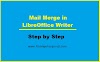


0 Comments